For most people, their smartphones contain irreplaceable data—photos, messages, banking details, social media logins, and more. Every time it connects to the internet, it becomes an attractive target for hackers. You don’t need to be a high-profile figure to be at risk; cybercriminals aim for anyone carrying valuable digital assets. Learn how to protect your phone from hackers with these five proven strategies drawn from expert-backed sources.
5 Proven Ways to Protect Your Phone From Hackers in 2025
In this section, we shall fully examine the proven ways in 2025 to protect your iPhone or Android phone from hackers and unauthorized access to your data.
Also read: Top 5 Security Products for the Home | 2025 Update
1. Keep Your Operating System and Apps Updated
Ensuring updates are installed promptly is the single most effective way to protect your phone from hackers. Every update patches vulnerabilities that cybercriminals exploit:
- System updates: Both Android and iOS regularly release security patches. Skipping them leaves your device exposed to known exploits.
- App updates: Attackers often target outdated apps. Enabling automatic updates ensures you’re always safeguarded.
How to enable automatic updates:
- Android: Settings → System → Software update → Enable automatic updates.
- iOS: Settings → General → Software Update → Automatic Updates toggle on.
- App stores: Activate auto-update in both Google Play and Apple App Store menus.
By keeping your OS and apps current, you proactively block known threats and protect your phone from hackers.
Also read: Top 5 Security Products for the Office
2. Use Strong Authentication and Two‑Factor Methods
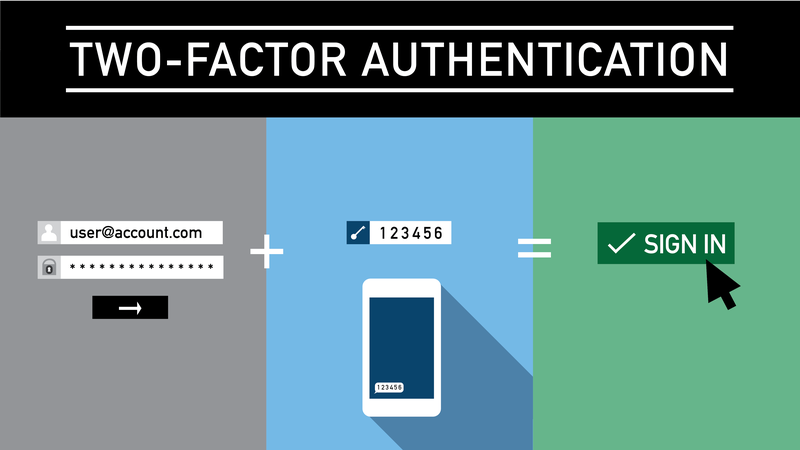
A secure lock screen, robust passwords, and multi‑factor authentication form the cornerstone of any strategy to protect your phone from hackers.
- Lock screen: Always use a PIN, password, pattern, fingerprint, or Face ID. This prevents unauthorized access if your phone is lost or stolen.
- Strong passwords: Use unique credentials for each account. Mix uppercase, lowercase, numbers, and symbols, and update them regularly—especially after breaches.
- Password manager: Tools like LastPass, 1Password, Dashlane, Bitwarden, or Norton’s free manager generate and store strong passwords for you.
- Two‑Factor Authentication (2FA): Add an extra layer via authentication apps (e.g., Google Authenticator). Prefer app-based tokens over SMS, which are vulnerable to SIM-swapping.
Why this matters: Even if hackers find your login, they still can’t get in without the second factor—one of the safest ways to protect your phone from hackers.
3. Only Download Trusted Apps and Manage Permissions
Many hacks stem from malicious or overly greedy apps. To protect your phone from hackers, vigilance around app sourcing and permissions is vital:
- App sources: Stick to official stores—Google Play and Apple App Store—as they screen for malware.
- Remove unknown apps: If you find unfamiliar apps on your phone, delete them immediately.
- App permissions: Regularly review which apps can access your camera, microphone, location, contacts, etc. Revoke permissions that seem excessive.
- Scanning: Use a trusted mobile security tool like Norton 360 or Guardio to detect hidden malware.
Also read: Top 8 Affordable Security Products for Your Home
These practices help you protect your phone from hackers by minimizing the chances of malware slipping in via apps.
4. Use VPNs and Mobile Security Tools
Public networks and phishing schemes pose serious threats. Combining VPNs with mobile security apps creates robust protection to protect your phone from hackers:
- VPN usage: A reputable VPN encrypts your connection, making it harder for hackers to eavesdrop on public Wi‑Fi.
- Top VPNs: ExpressVPN ranks highly with military-grade encryption and app support for iOS and Android. Norton Secure VPN and others are also excellent choices.
- Mobile security apps: Use tools offering anti-malware scanning, phishing detection, and real-time protection. Norton Mobile Security and Guardio provide comprehensive features.
- Extra features: Look for dark web monitoring, Wi‑Fi security, ad/spam filtering, and SMS phishing defense.
Together, VPN encryption and real-time security tools are powerful shields that protect your phone from hackers.
Also read: Top 8 Affordable Security Products for the Office
5. Recognize Hack Signs and Respond Immediately
Even with strong defenses, knowing how to spot a hacked phone and act fast helps protect your phone from hackers:
Watch for These Red Flags
- Battery drain or overheating unexpectedly.
- Sluggish performance, app crashes, or phone freezes.
- Unknown apps installed without your permission.
- Sudden spikes in data usage.
- Excessive pop‑ups or browser redirects.
What to Do Immediately
- Uninstall suspicious apps and run a full malware scan with Norton or Guardio.
- Change compromised passwords—start with email, banking, and social accounts. Use a password manager and enable 2FA .
- Clear browser data—delete history, cookies, and cache to remove hidden threats.
- Remote lock and wipe: Use Find My iPhone or Android’s Find My Device to lock, locate, or erase your phone if stolen.
- Factory reset: If problems persist, reset your device. Remember to back up important data first.
- Notify carrier & authorities: For SIM swap attacks, contact your mobile operator immediately. You can also report identity theft to the corresponding security operatives in your region.
Also read: What is Automatic Key Control System | All You Need to Know
Acting fast not only helps you protect your phone from hackers, but it also limits potential damage to your identity and data.
Bonus Tip to Protect Your Phone from Hackers: Use Virtual Cards for Safer Payments
While this isn’t strictly phone security, virtual payment cards offer strong protection when shopping online, complementing your efforts to protect your phone from hackers:
- Virtual cards mask your real card number during transactions, so stolen info becomes useless to thieves.
- Categories like single-use, merchant-locked, or category-locked virtual cards (from services like Privacy) allow you to control spending and halt unauthorized charges.
- These are especially helpful if your phone is compromised or connected to untrustworthy networks.
Summary Table: 5 Ways to Protect Your Phone From Hackers
| Strategy | What to Do |
|---|---|
| 1. Keep Software Updated | Enable auto‑updates for OS and apps, apply security patches. |
| 2. Strong Auth & 2FA | Use PIN/biometric locks, robust unique passwords, and app‑based 2FA. |
| 3. Trusted Apps & Permissions | Use a VPN on public Wi‑Fi; install Norton, Guardio, or similar apps. |
| 4. VPN & Security Tools | Monitor for red flags; uninstall apps, reset passwords, and wipe or reset. |
| 5. Respond to Hack Signs | Monitor for red flags; uninstall apps, reset passwords, wipe or reset. |
Conclusion: Protect Your Phone from Hackers in 2025
To truly protect your phone from hackers, combine these five strategies:
- Patch vulnerabilities with updates.
- Fortress your locks and authentication.
- Vet every app rigorously.
- Encrypt and scan regularly.
- Monitor and act swiftly if something feels off.
Although no single step is foolproof, using them together builds a comprehensive defense. Your phone is more than just a device—it’s a vault of personal, professional, and financial data. Protecting it means protecting your life.
Stay safe—and let these steps help you confidently protect your phone from hackers in 2025 and beyond. For more security updates, stay connected to Logic Security. Follow us on X (formerly Twitter) @Logic_sss.
Recommendations
- Types of High-End Electronic Security Systems | Where to Buy them in Nigeria
- Where Do I Buy Smart Locker Storage Systems in Nigeria?
- Who Sells the Best Baggage & Parcel Inspection Equipment in Nigeria?
- Full Guide | Where to Buy Explosives & Narcotics Trace Detection Equipment in Nigeria
- Where Do I Buy People Screening Equipment in Nigeria?
References
- www.wizcase.com – How to Protect Your Phone From Hacks in 2025 (10 Easy Tips)
- guard.io – How to Protect Your Phone from Hackers: 7 Actionable Tips
- www.privacy.com – How To Protect Your Phone From Hackers and Safeguard Your Private Information



