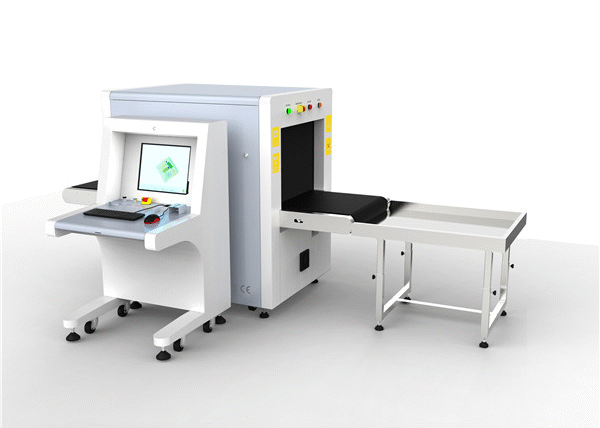How can you protect your WhatsApp from hackers? With over two billion active users, WhatsApp has become one of the most widely used messaging platforms in the world. However, its popularity has also made it a target for hackers and cybercriminals seeking to exploit unsuspecting users.
From phishing scams and spyware to account impersonation and social engineering, the threats are real and evolving.
To help you secure your private conversations and prevent unauthorized access, this article outlines five effective ways to protect your WhatsApp from hackers. Each method is grounded in practical advice, supported by industry best practices, and focused on keeping your digital presence secure.
1. Enable Two-Step Verification to Protect Your WhatsApp from Hackers
One of the most effective ways to protect your WhatsApp from hackers is by enabling Two-Step Verification (2SV). This feature adds an additional security layer by requiring a six-digit PIN when registering your phone number with WhatsApp again.
To enable it:
Go to Settings > Account > Two-step verification > Enable. You’ll be prompted to set up a unique PIN and optionally provide an email address for account recovery.
Also read: 5 Ways to Protect Your Phone From Hackers
Even if a hacker obtains your SIM card or tricks you into sharing a verification code, they won’t be able to access your WhatsApp without this PIN. According to reports, many hacks begin with social engineering, where attackers impersonate friends or WhatsApp staff to steal login credentials. Two-step verification thwarts this tactic by adding a PIN that only you know.
Important reminder: Never share this PIN or the SMS verification code with anyone—even people who claim to be from WhatsApp or friends who appear trustworthy. If someone gains access to your account, they can hijack your identity and use it to continue the scam.
Enabling two-step verification is arguably the most critical step to protect your WhatsApp from hackers.
2. Keep WhatsApp Updated to Protect Your WhatsApp from Hackers
Hackers continuously look for vulnerabilities in popular apps, and WhatsApp is no exception. Fortunately, the platform regularly releases updates that contain critical security patches and fixes for known bugs. Failing to install these updates can leave your device and WhatsApp account exposed to cyberattacks.
Also read: How To Connect Your iPhone To Your TV
From phishing links to spyware injection via missed calls, outdated versions of WhatsApp are often the entry point for hackers. A notable threat in recent years involved attackers delivering malware simply by calling a user—without the user even answering. These exploits have been patched in newer versions, reinforcing the importance of keeping the app up-to-date.
To reduce these risks:
- Set your app to auto-update.
- Regularly check for updates in the App Store (iOS) or Google Play Store (Android).
- Restart your phone after updates to ensure full installation.
In short, if you’re serious about wanting to protect your WhatsApp from hackers, then updating your app should be a routine part of your digital hygiene.
3. Stay Vigilant Against Phishing Scams to Protect Your WhatsApp from Hackers

Phishing is one of the most common tactics hackers use to gain unauthorized access to your WhatsApp. These scams often involve fraudulent messages or links that trick you into revealing personal information or downloading malicious software.
Also read: How to Turn Off Private Number in 2025
In one real-world scenario, hackers used a friend’s compromised account to send a fake verification code request. Once the victim shared the code, their account was taken over, allowing the chain of hacking to continue.
To protect your WhatsApp from hackers through phishing:
- Never click on unknown links in messages, especially those asking for personal information.
- Be cautious of messages that seem urgent or suspicious—even if they appear to come from a friend.
- Avoid downloading WhatsApp from unofficial websites or third-party APK files, as these could contain spyware or malware.
- Report and block any suspicious numbers or contacts that solicit sensitive data.
Additionally, be aware of signs that your account may be compromised, such as unexpected logouts, unfamiliar messages sent from your account, or new devices linked under “Linked Devices.”
Vigilance is your first line of defence in protecting your WhatsApp from hackers through social engineering and phishing.
4. Monitor and Manage Device Access to Protect Your WhatsApp from Hackers
Another essential strategy to protect your WhatsApp from hackers is keeping a close eye on the devices linked to your account. WhatsApp allows you to use its services on multiple platforms through Linked Devices, including WhatsApp Web and desktop apps. While convenient, this feature also introduces risk if left unchecked.
To manage linked devices:
- Go to Settings > Linked Devices.
- Review all devices currently connected to your WhatsApp account.
- If you notice an unfamiliar device, tap it and select “Log Out.”
Regularly monitoring this section ensures that no unauthorized party is accessing your messages. This is particularly important if you’ve ever logged into WhatsApp on a shared or public device and forgot to log out.
Also read: How to Track Your iPhone When Stolen in 2025
Moreover, lock your device with a passcode, fingerprint, or Face ID to prevent physical access from intruders. You can go further by enabling WhatsApp’s built-in App Lock feature, which requires biometric authentication each time the app is opened.
Together, these steps help protect your WhatsApp from hackers who might gain access either physically or remotely.
5. Adjust Privacy Settings and Secure Your Backups to Protect Your WhatsApp from Hackers
Beyond account access, hackers and scammers may also target the data you share or store on WhatsApp. To mitigate these risks, make full use of the platform’s privacy and backup encryption settings.
Key privacy settings to configure:
- Last Seen, Profile Photo, and About Info: Set visibility to “My Contacts” or “Nobody” under Settings > Privacy.
- Who Can Add You to Groups: Prevent random additions by allowing only your contacts to add you to groups.
- Read Receipts & Status Updates: Restrict these to people you trust.
These adjustments help prevent stalking, impersonation, and data collection by unknown parties.
Also read: Top 5 Security Products for the Home | 2025 Update
Secure your backups:
By default, WhatsApp chat backups to Google Drive or iCloud are not encrypted. However, WhatsApp now offers End-to-End Encrypted Backup (E2EE), which lets you protect your cloud backups with a unique password or encryption key.
To enable it:
- Go to Settings > Chats > Chat Backup > End-to-End Encrypted Backup > Turn On.
- Choose a secure password or generate a 64-digit encryption key.
- Store this safely—if lost, not even WhatsApp can recover it.
This final step ensures that even if someone breaches your Google or Apple account, they can’t read your backed-up messages.
Taking advantage of these settings goes a long way in helping you protect your WhatsApp from hackers, whether they target your live account or backup data.
Bonus Tips to Further Protect Your WhatsApp from Hackers
While the above five methods form the core of a secure WhatsApp experience, there are a few additional best practices worth adopting:
- Use Disappearing Messages and View Once Media for sensitive conversations.
- Turn on Security Notifications to get alerts when a contact’s encryption code changes.
- Install apps only from official app stores like Google Play or Apple App Store.
- Watch out for unusual phone behavior, such as rapid battery drain or overheating, which could indicate spyware.
If you ever suspect that your WhatsApp has been hacked:
- Try to recover your account using the six-digit PIN (if 2SV is enabled).
- Contact WhatsApp at support@whatsapp.com.
- Inform your contacts of the compromise.
- Log out of all devices and reset security settings.
Conclusion: Protect Your WhatsApp from Hackers Before It’s Too Late
In today’s hyperconnected world, securing your digital communication is no longer optional—it’s a necessity. By taking these five key steps—enabling two-step verification, updating your app, guarding against phishing, monitoring linked devices, and customizing privacy settings—you drastically reduce your risk of falling victim to a cyberattack.
Each of these actions is easy to implement, requires minimal effort, and offers robust protection against common and advanced hacking methods. Combined, they provide a comprehensive defense system that helps you protect your WhatsApp from hackers effectively and sustainably.
Don’t wait for a breach to take action. Begin securing your account today and keep your conversations, identity, and data safe.
Stay connected to this blog for more security updates. Follow us on X (formerly Twitter) @Logic_sss for quick updates.
Recommendations
- Top 5 Security Tips for Tourists in Nigeria
- Top 5 Security Tips for New Car Drivers
- 5 Emergency Numbers for Security in Nigeria
- Top 5 Security Products for the Office
- Top 8 Affordable Security Products for the Office
References
- timesofindia.indiatimes.com – WhatsApp being hacked? 5 ways to ensure it doesn’t happen to you
- blog.shieldforce.io – How to Protect your WhatsApp account and Retrieve Hacked Account
- www.bitdefender.com – How to Protect Your WhatsApp from Hackers and Scammers – 8 Key Settings and Best Practices
- talkoftown.net – How to Secure Your WhatsApp Account: 10 Easy Steps to Protect Your Privacy