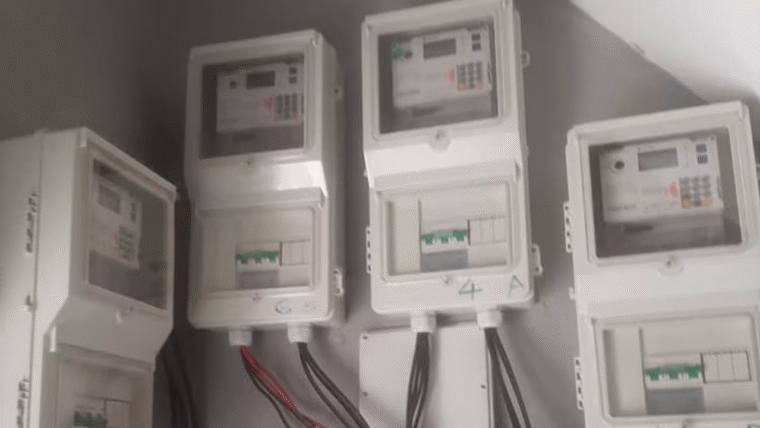Security has become a top priority in today’s world, and at the core of many surveillance systems lies one essential component: security cameras. But what are security cameras, and how do they work? This comprehensive guide answers that question, breaking down everything from their definition and functionality to the types available, core components, storage options, and more. Whether for homes, businesses, or public spaces, understanding what security cameras are can help you make informed decisions about your safety.
What Are Security Cameras?
Security cameras are video devices designed to monitor and record activities in specific areas to improve safety and deter crime. Whether placed indoors or outdoors, these cameras serve as ever-watchful eyes, capturing footage that can later be viewed live or played back for review.
So, what are security cameras used for? Their primary function is surveillance—recording video evidence, monitoring behavior, and, increasingly, interacting with smart devices. Modern models offer far more than simple recording, with options like motion detection, audio capture, and remote access.
Also read: 5 Ways to Protect Your House from Burglary
How Do Security Cameras Work?
To understand what security cameras are, it’s essential to explore how they work. The operation of security cameras involves three primary steps:
- Capturing Video
Cameras use lenses to focus light onto an image sensor (usually CMOS or CCD), which converts the light into digital signals. - Processing Footage
Once captured, the footage is processed by built-in software that enhances clarity, reduces noise, and prepares the video for storage or transmission. - Transmitting and Storing Data
The video is then sent—either via cables or wirelessly—to local or cloud-based storage systems, where it can be monitored live or reviewed later.
In short, security cameras rely on optics, electronics, and networking technologies to function effectively.
Types of Security Cameras

A key part of understanding what security cameras are involves recognizing the various types available. These include:
Dome Cameras
- Typically ceiling-mounted
- Ideal for indoor spaces
- Discreet design helps deter tampering
Also read: Top 8 Affordable Security Products for Your Home
Bullet Cameras
- Long, cylindrical shape
- Designed for outdoor use
- Weather-resistant housing
PTZ Cameras (Pan-Tilt-Zoom)
- Adjustable
- Can rotate, zoom, and tilt remotely
- Excellent for wide-area surveillance
Wireless Security Cameras
- Transmit data via Wi-Fi or mobile data
- Easy to install and relocate
- Available in battery-powered or wired-for-power models
IP (Internet Protocol) Cameras
- Send high-definition video over the internet
- Enable smart features like motion alerts and remote access
- Compatible with smart home systems
Analog Cameras
- Transmit video via coaxial cables to DVRs
- Typically lower cost
- Limited in resolution and smart features
Indoor vs Outdoor Cameras
- Indoor: Compact, lightweight, no weatherproofing
- Outdoor: Rugged design, night vision, weather-resistant
Core Components of Security Cameras
To truly understand what security cameras are, it’s helpful to explore the key hardware and features that enable their functionality.
Also read: Top 5 Security Products for the Home | 2025 Update
Camera Lens
Determines the field of view (FOV). A wider lens captures more area, while a narrow lens focuses on a smaller region.
Image Sensor (CCD or CMOS)
Converts light into electronic signals. CMOS sensors are more common today due to their affordability and energy efficiency.
Video Resolution
Resolution defines the clarity of footage. Higher resolution (e.g., 1080p or 4K) provides more detail, aiding in identification and investigation.
Night Vision
Uses infrared LEDs or low-light sensors to capture video in dark conditions. Some models offer color night vision for better detail at night.
Motion Detection
Cameras can automatically start recording and send alerts when motion is detected in predefined zones.
Two-Way Audio
Microphones and speakers allow for real-time communication—useful for greeting visitors or warning intruders.
Connectivity: How Security Cameras Transmit Data
Understanding how cameras transmit video helps clarify what security cameras are in terms of surveillance infrastructure.
- Wi-Fi: Common in homes; easy installation but dependent on signal strength.
- Ethernet (PoE): Reliable and stable, often used in business installations.
- 4G/LTE: Best for remote locations with no fixed internet.
Some cameras support dual-mode (e.g., Wi-Fi + Ethernet), switching automatically for reliability.
Also read: The Best Electronic Security Systems for Homes in 2025
How Security Cameras Store Footage
Security footage must be stored securely and efficiently. The storage method greatly impacts accessibility and data security.
Local Storage
- Includes DVRs, NVRs, microSD cards, or USB drives.
- Offers full control over data.
- No reliance on internet connectivity.
Cloud Storage
- Stores footage on secure, remote servers.
- Accessible via mobile apps or web interfaces.
- Often requires a subscription plan.
Many systems now support hybrid storage, combining local and cloud solutions for redundancy.
Recording Modes
There are two main ways security cameras record:
- Continuous Recording: Captures footage 24/7. Best for high-security environments but consumes more storage.
- Motion-Activated Recording: Records only when activity is detected. Saves storage and highlights key events.
These settings are often adjustable through camera software or mobile apps.
Power Supply Options
Power is another critical element when asking, “What are security cameras?”
- Wired Cameras: Powered through outlets or PoE cables. Ideal for permanent setups with 24/7 operation.
- Battery-Powered Cameras: Wire-free and easy to move. Useful in temporary or remote installations.
- Solar Options: Extend battery life using sunlight, ideal for outdoor use.
Also read: Your Smart Home System Installation for Beginners | Ultimate Guide
Smart Features in Modern Security Cameras
Modern systems are much more than passive recording devices. Here are advanced features that show just how far security cameras have evolved:
- AI-Powered Alerts: Distinguish between people, vehicles, and animals.
- Facial Recognition: Identifies known individuals and reduces false alarms.
- Voice Assistant Integration: Compatible with Alexa, Google Assistant, or Apple HomeKit.
- Custom Motion Zones: Set detection zones to focus on specific areas.
These features transform basic surveillance into intelligent monitoring.
Wireless vs. Wired: Which Is Better?
If you’re wondering what security cameras are best for your needs, consider the pros and cons of wireless and wired setups:
| Feature | Wired Cameras | Wireless Cameras |
|---|---|---|
| Installation | Complex, may require professionals | Easy DIY setup |
| Reliability | Very stable, not affected by signal | Can suffer from signal interference |
| Flexibility | Hard to relocate once installed | Portable, easy to reposition |
| Power Supply | Constant | Battery or solar-powered |
Your environment, technical ability, and intended use case will help determine the right choice.
Security and Privacy in Video Surveillance
When considering what security cameras are, it’s crucial to factor in data privacy and protection:
- Encryption: AES-128 or AES-256 encryption is used for secure video streaming.
- Two-Factor Authentication (2FA): Adds another layer of account protection.
- Secure Cloud Platforms: Encrypt data both in transit and at rest.
Using trusted manufacturers and regularly updating firmware are essential to maintaining security.
Do Security Cameras Work Without Internet?
Yes, certain types of security cameras, especially analog models and some digital models, can function without an internet connection. These devices store footage locally but will lack features like remote viewing, live alerts, or cloud backup.
Offline setups are suitable for isolated areas or users prioritizing privacy.
Why Are Security Cameras Important?
Understanding what security cameras are also means recognizing their benefits:
- Crime Prevention: Their visible presence deters unwanted activity.
- Evidence Collection: Useful for investigations and legal proceedings.
- Remote Monitoring: Check your home or office from anywhere.
- Peace of Mind: Reassurance knowing your space is being monitored.
Conclusion
So, what are security cameras? They are not just passive recorders but active components of modern security systems. By combining optical hardware, digital processing, wireless communication, and intelligent features, security cameras have become essential tools for safeguarding property and people. From homes to businesses, from analog to AI-powered IP systems, understanding what security cameras are helps you choose the right solution for your needs.
As technology evolves, so do these devices, offering more precision, automation, and control than ever before. Whether you prioritize convenience, reliability, or smart integrations, today’s security cameras deliver it all in one vigilant package.
Stay connected to this blog for more security updates. Follow us on X (formerly Twitter), @Logic_sss to stay informed and engaged.
Recommendations
- Computed Tomography X-ray: All you Need to Know
- People Screening Equipment: All You Need to Know
- People Screening Equipment: All You Need to Know
- Trace Detection Equipment: Where are they Used?
- What is a Fleet Management System | Full Guide
References
- securityonthespot.com – What is a Security Camera?
- wasserstein-home.com – How Do Security Cameras Work: Everything You Need to Know
- www.cctvsecuritypros.com – How Do Security Cameras Work?